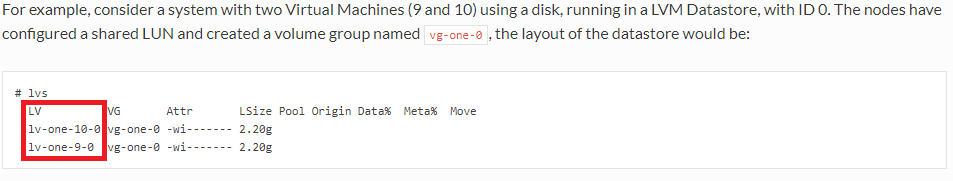Hi,
I made an identical topology as shown in figure https://global.discourse-cdn.com/standard11/uploads/opennebula/original/2X/8/8e024f9fead81eb67eae73c9067c7288051dcb67.png, except that I added another KVM node.
On the opennebula frontend, I made two datastores as shown in the picture (lvm_script with id 110 and production with id 111, in my case). I added variable BRIDGE_LIST = node1.kvm.lvm node2.kvm.lvm.
Nodes:
Both of my nodes are connected to SAN on the same “volume”. From it I made two partitions from which I created two LVM physical volumes. I created LVM volume groups under the name vg-one- <system_ds_id> (vg-one-110 and vg-one-111). Each volume group has one physical volume.
The question is:
What should I do now with LVM physical volumes and LVM volume groups? Should I create a LVM logical volume and under what name? Or does it work open-nebula automatically? I do not understand the instructions:https://docs.opennebula.org/5.4/deployment/open_cloud_storage_setup/lvm_drivers.html#datastore-layout
It shows that there are LVM logical volumes.
Also, it’s not clear to me which filesystem type (E.g. ext4) should be and where to mount?
The documentation says:
"Frontend Setup
The frontend needs to have access to the datastore images, mounting the associated directory. "
I do not understand what I need to mount in the frontend?
"Node Setup
Nodes need to meet the following requirements:
LVM2 must be available in hosts. OK.
lvmetad must be disabled. Set this parameter in /etc/lvm/lvm.conf: use_lvmetad = 0, and disable the lvm2-lvmetad.service if running. OK.
Oneadmin needs to belong to the disk group. OK.
All the nodes need to have access to the same LUNs. OK.
A LVM VG needs to be created in the shared LUNs for each datastore following name: vg-one- <system_ds_id>. This just needs to be done in one node. OK.
Virtual Machine disks are symbolic links to the block devices. However, additional VM files like checkpoints or deployment files are stored under / var / lib / one / datastores / . Be sure to have enough local space. Ok.
All nodes need to have access to the images and system datastores, mounting the associated directories." I do not understand where to mount?
Thanks in advance!
Miljan